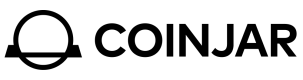Setup
To withdraw crypto assets directly from CoinJar Exchange to external wallet address via API requires a few steps before
Create an Advanced API key
Our advanced API authentication requires the use of JWT, which is a public private key pair you will need to generate. The private key is sensitive and you will need to treat it as if it is a password, the public key you will upload to us. See detailed instructions in the authentication guide on key generation with sample code.
Follow steps below to create your advanced api key by uploading your public key.
- Select 'Advanced API' when creating new API key.
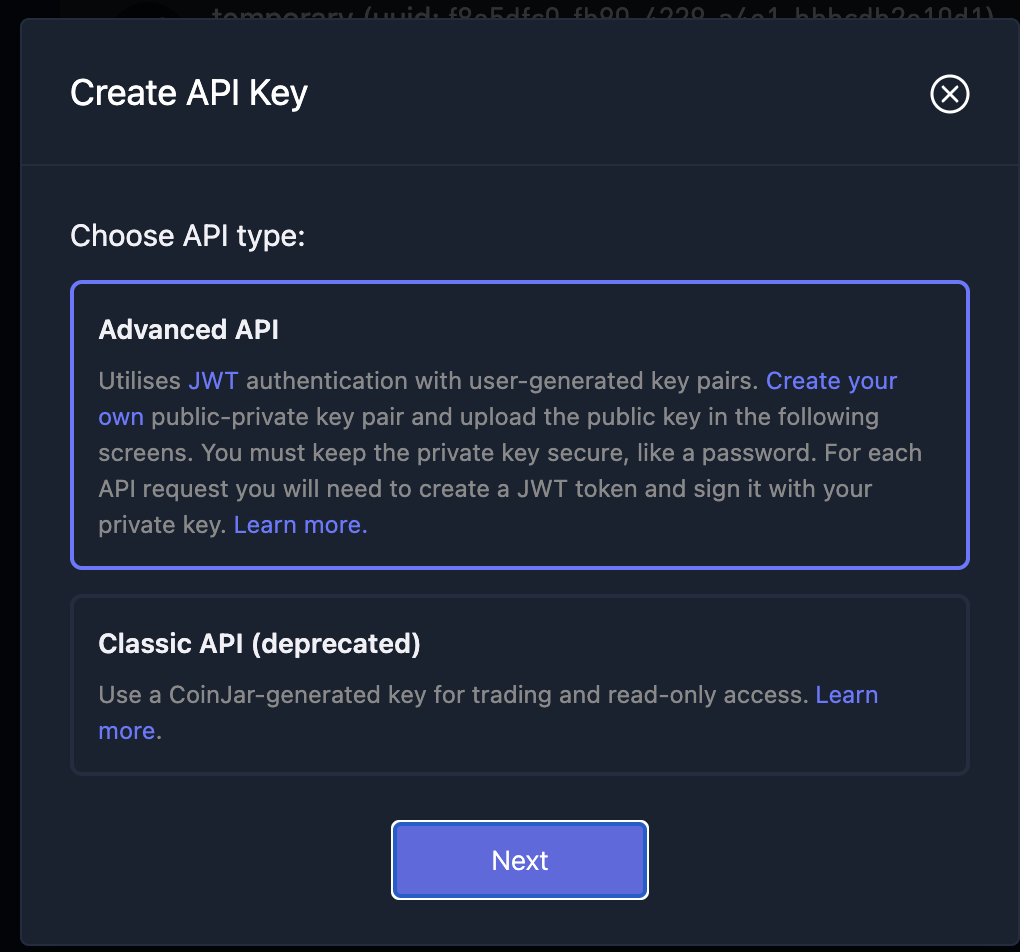
- Make sure 'Withdraw' is selected.
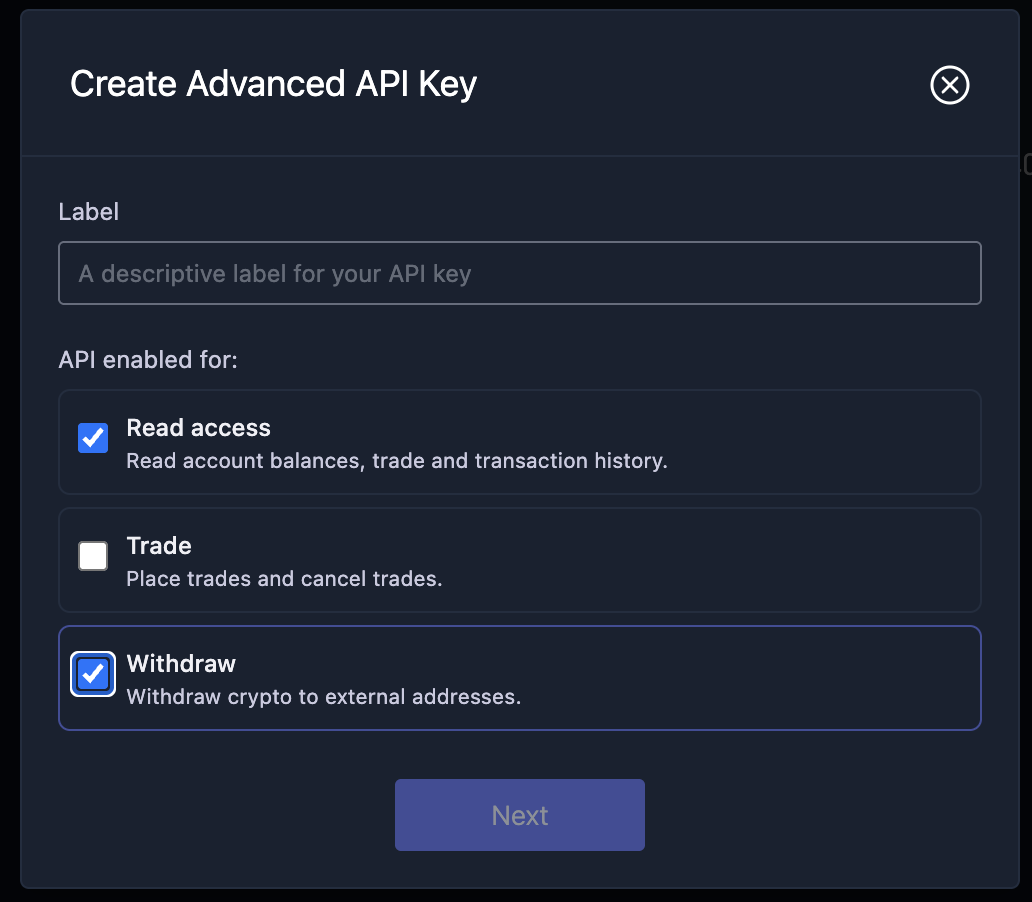
- Paste in the generate public key and upload it. Once the public key is uploaded, you will receive a 'key id' (not sensitive) which will be required in the request payload.
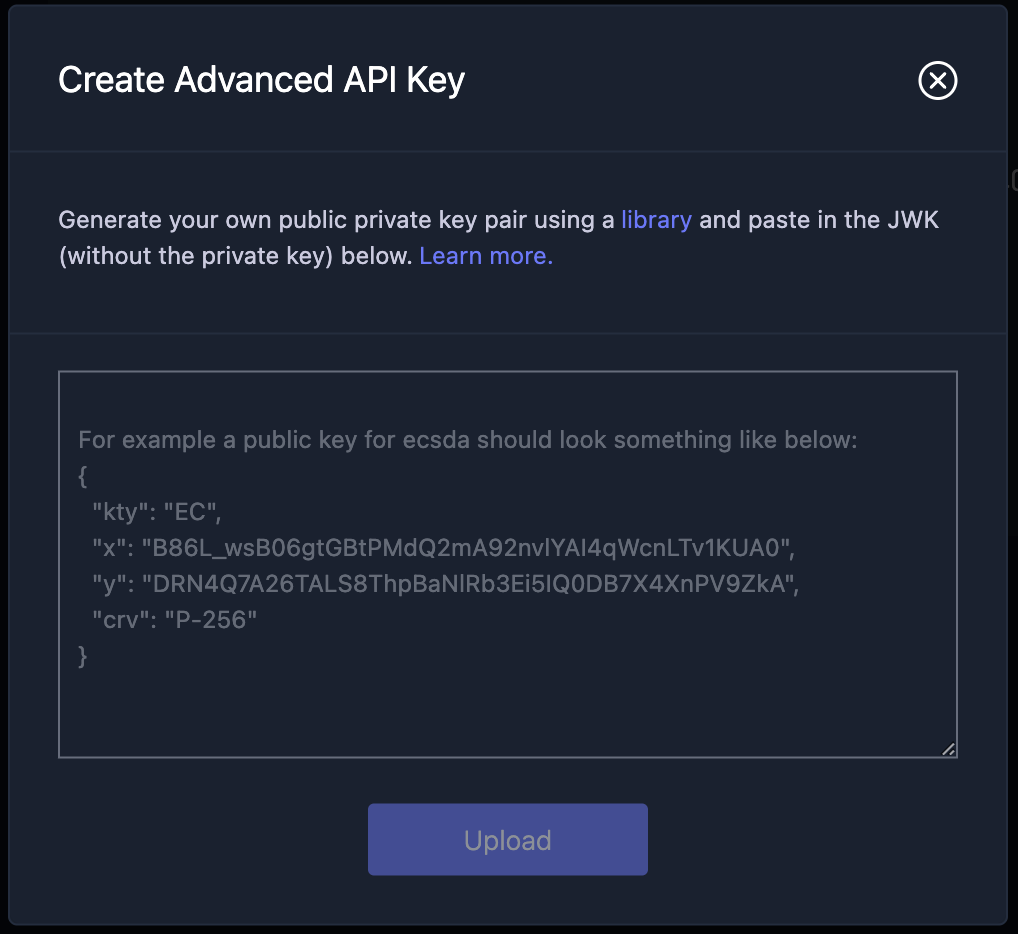
Allowlist an external address
Each address that can be withdrawn to via the API needs to be allowlisted from the address book
-
Edit an existing address book item.
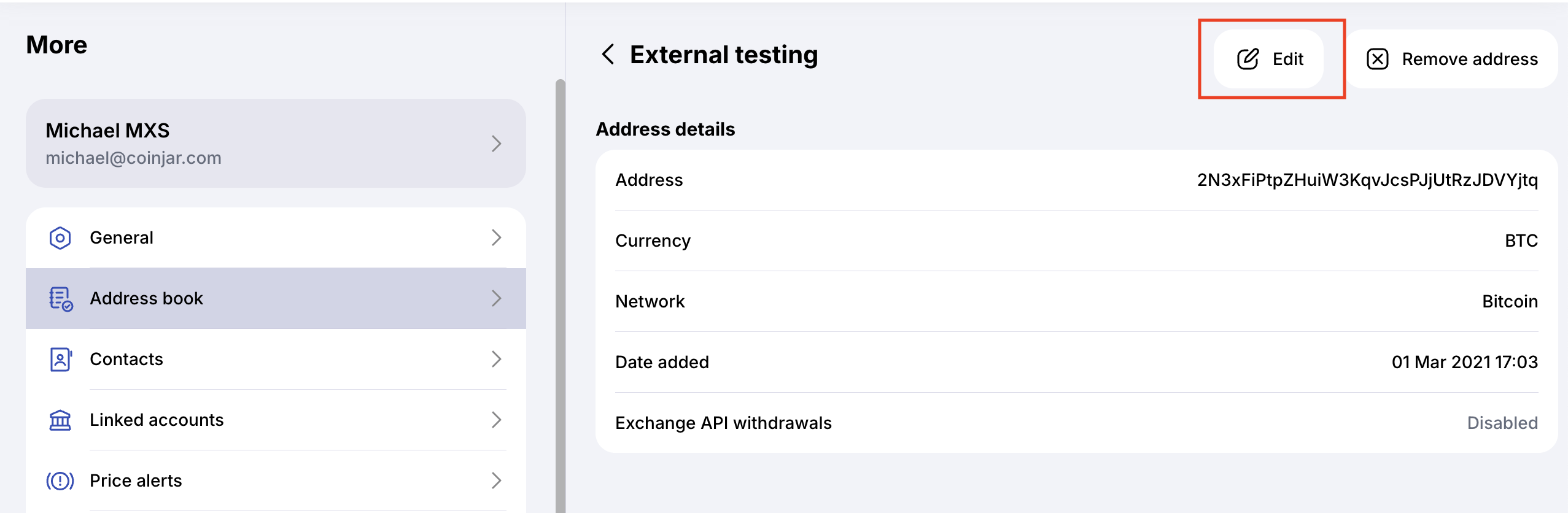
-
Ensure the 'Allow CoinJar Exchange withdrawals' switch is on.
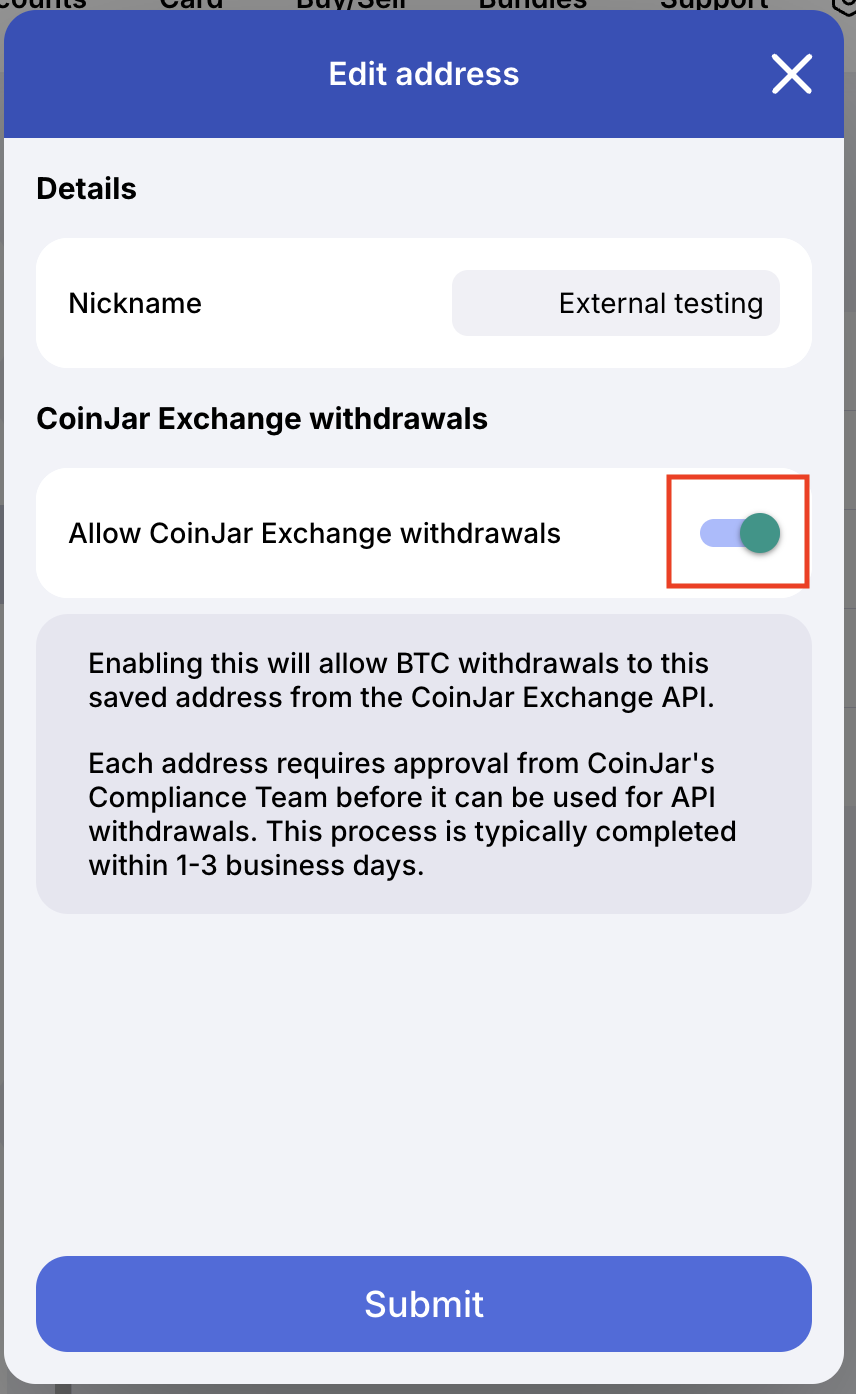
-
Once submitted CoinJar's compliance team will review this address for approval. Once approved you will be notified and the allowlisted address can be withdrawn to via the API in the next section.
Updated 5 months ago